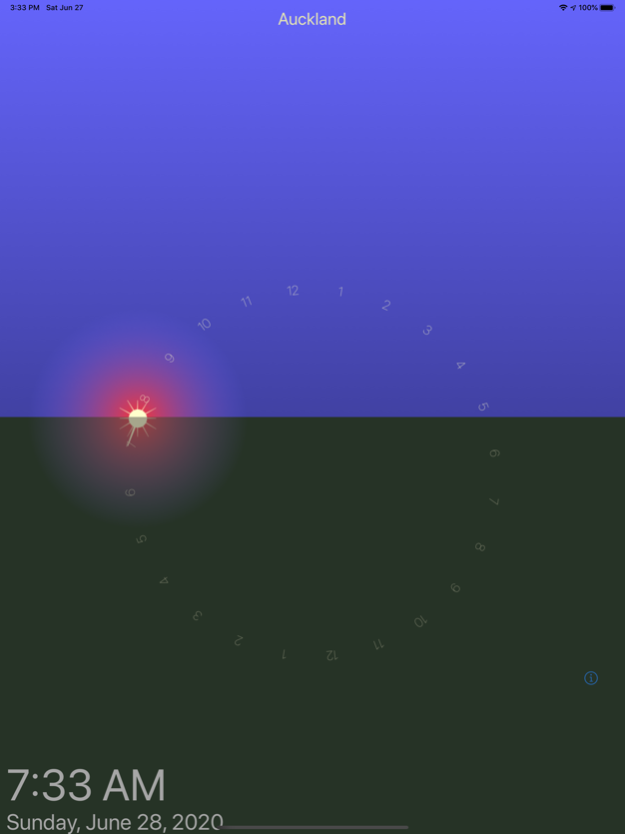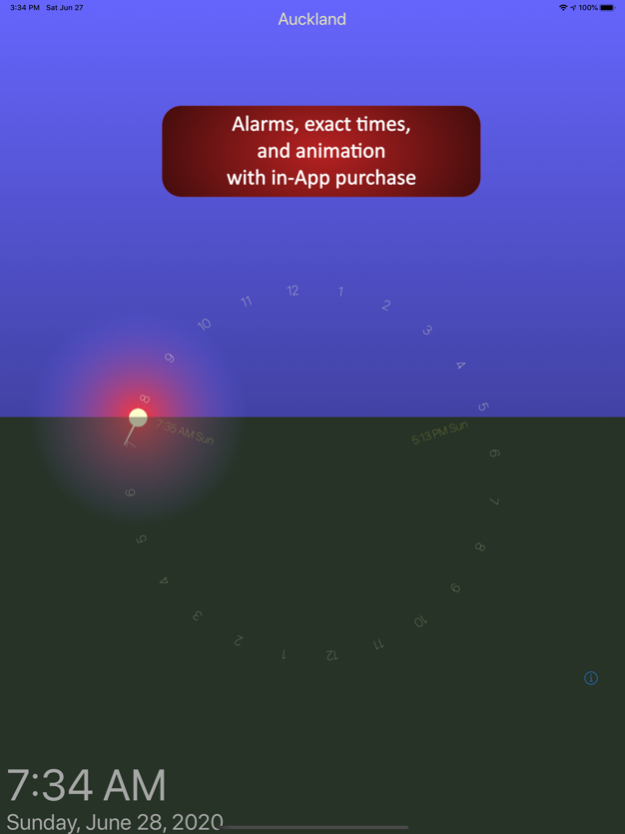DayTime 2.32
Continue to app
Free Version
Publisher Description
DayTime brings the sundial into the twenty-first century. Using your location, DayTime calculates the position of the sun, the length of your day and the exact times of sunrise and sunset, and optionally, moonrise and moonset. DayTime works worldwide, so you aren’t limited to tracking the sun at home. Whether you’re planning your vacation for postcard-worthy sunsets and moonrises or just making the most of the daylight hours, it’s never been easier than with DayTime.
DayTime is free to download, with additional features available through in-app purchase—
Free Features
◆ Solar Time: See the hours of the day along the edge of the solar clock, along with the length of daylight and times of sunrise & sunset.
◆ Location: Using your device’s location service, finds the nearest location to choose time zone automatically – DayTime always uses your exact location for its calculations. Or, choose from an extensive list of presets to tell the solar time around the world.
◆ Simulation: Input date, time and location to show the position of the sun on any day, anywhere.
◆ Qibla pointer.
Extra Features (Available through In-App Purchase)
To access the following features, you can buy a six month subscription to app extras, or buy All Features, Forever for access that never expires.
◆ Sun Events: exact time display and alarms for sunrise and sunset; Astronomical, Nautical, and Civil Twilight; sunrise, solar noon, sunset; and solar midnight.
◆ Moon Events: orbit position and phase of the moon; exact time display and alarms for moonrise and moonset.
◆ Animation: input time, date, and location, then speed up time and watch the daily dance of the sun and moon, or watch as day length changes with the seasons.
◆ Salah Events: exact time display and alarms for Imsak, Fajr, Sunrise, Dhuhr, Asr, Maghrib, Isha, and Islamic Midnight. Qibla pointer included.
◆ Shabbat Events: exact time display and alarms for the start and end of Shabbat.
Notes
DayTime is accurate for dates within 100 years of the present.
Salah Events supports calculations based on Islamic Society of North America; Muslim World League; Egyptian General Authority of Survey; Umm al-Qura University, Makkah; University of Islamic Sciences, Karachi; Institute of Geophysics, University of Tehran; and Shia Ithna Ashari, Leva Research Institute, Qum. Custom settings can be made. Adjustments may be specified for actual sunrise and sunset times at your location for even more precise Salah times.
For detailed information please visit http://www.5Leaf.com
Complete in-App features may be purchased outright or as an automatically renewing subscription. A note about the All Features Subscription: A 6-month subscription for all features of DayTime can be purchased. Payment will be charged to your iTunes Account at confirmation of purchase. Subscription automatically renews unless auto-renew is turned off at least 24 hours before the end of the current period; within 24 hours of the end of the current period, account will be charged for renewal. Renewal is at the same price. Any unused portion of a free trial period, if offered, will be forfeited when a subscription is purchased. Subscriptions may be managed and auto-renewal may be turned off by going to the Settings App, iTunes & App Store, Tap your Apple ID, View Apple ID, Subscriptions.
Privacy Policy: http://www.5leaf.com/privacyPolicy.html
Terms of Service: http://www.5leaf.com/termsOfUse.html
Sep 4, 2020
Version 2.32
Fix a rare crash at startup
About DayTime
DayTime is a free app for iOS published in the System Maintenance list of apps, part of System Utilities.
The company that develops DayTime is Five Leaf Group LLC. The latest version released by its developer is 2.32.
To install DayTime on your iOS device, just click the green Continue To App button above to start the installation process. The app is listed on our website since 2020-09-04 and was downloaded 2 times. We have already checked if the download link is safe, however for your own protection we recommend that you scan the downloaded app with your antivirus. Your antivirus may detect the DayTime as malware if the download link is broken.
How to install DayTime on your iOS device:
- Click on the Continue To App button on our website. This will redirect you to the App Store.
- Once the DayTime is shown in the iTunes listing of your iOS device, you can start its download and installation. Tap on the GET button to the right of the app to start downloading it.
- If you are not logged-in the iOS appstore app, you'll be prompted for your your Apple ID and/or password.
- After DayTime is downloaded, you'll see an INSTALL button to the right. Tap on it to start the actual installation of the iOS app.
- Once installation is finished you can tap on the OPEN button to start it. Its icon will also be added to your device home screen.